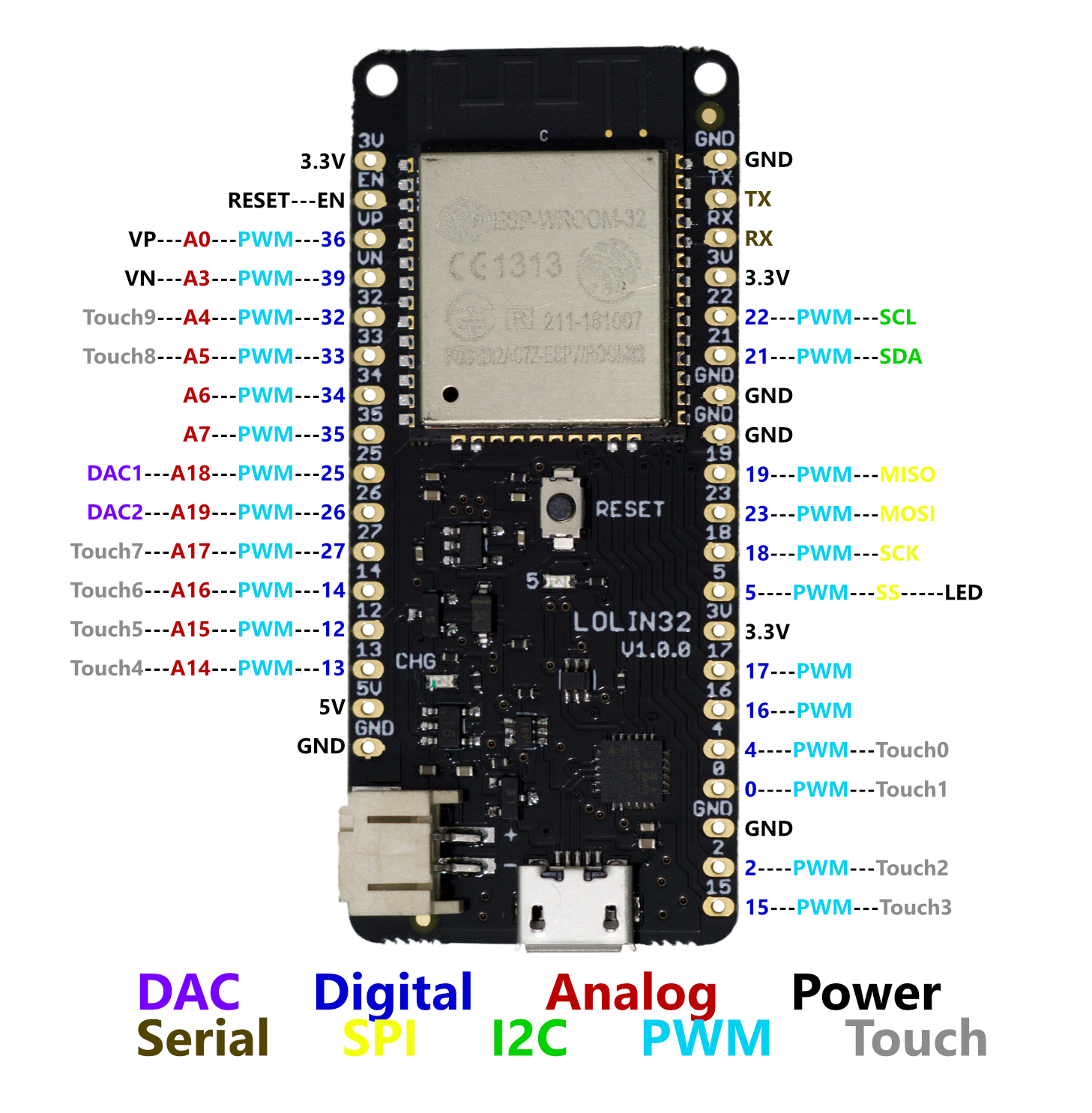Resistors
Ohms Law
V=I x R
V = voltage (Volts)
I = current (Amps)
R = resistor value (Ohm)
The ESP32 uses 3.3V logic
The current should be less than 25mA (.025A)
For a switch (resistance about 0 Ohm)
R = 3.3V / .025A = 132 Ohm
LED (~ 2V if it's a old fashioned red, yellow, green, orange one)
V = 3.3V - 2V = 1.3V
I = At most 25 mA
R = 1.3V / 0.25A = 52 Ohm
But that would be really bright and use up our battery quickly
(Power = VI) So we'll use something bigger eg 1k or 2k.
You can use a multimeter to work out a value of a resistor.
You can also read the colour bars:
About resistors and a colour chart
http://www.resistorguide.com/resistor-color-code/
Resistor Calculator - put in the colours and it will tell you the value
http://resistor.cherryjourney.pt/